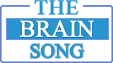Temporary Email for Discord
Join servers and communities without exposing your personal email to admins.
Your Email
Your Inbox
Your Inbox
Waiting for incoming messages for
Why Discord Users Need Temporary Email
Discord has evolved from a gaming communication platform into a broad community hub hosting everything from study groups to creative collaborations. With this growth comes privacy considerations many users don't initially realize. Server owners and administrators can see your email address if they have certain permissions, and joining unknown servers exposes your contact information to strangers.
The platform has over 560 million registered users and hosts millions of active servers. While Discord's security has improved, servers vary wildly in their trustworthiness. Some are well-managed communities with clear rules, while others exist for questionable purposes or are outright scams designed to harvest user information.
Server administrators with proper permissions can export user lists including email addresses. This creates risk when joining communities run by unknown moderators. Your email might be collected and sold to marketing databases, used for spam campaigns, or worse. Even legitimate servers sometimes experience data breaches where user information gets exposed.
Bot developers and server integrations often request extensive permissions. Some bots need legitimate access to function, but others request more data than necessary. When you join servers with poorly configured bots or grant permissions to third-party integrations, you're trusting those developers with access to your account information.
Voice chat adds another privacy layer. While Discord encrypts voice communications, participating in voice channels reveals your speaking patterns, activity times, and social connections. Combined with email information, this builds detailed profiles. For gaming communities, casual chat, or professional collaborations you trust, this might be fine. For unknown servers or temporary participation, a disposable email reduces your exposure.
When to Use Temp Email for Discord
Joining Unknown or Risky Servers
When exploring new communities, participating in one-time events, or joining servers shared through public links, a temporary email protects your real address from potentially untrustworthy administrators.
Bot Testing and Development
Developers creating Discord bots need testing accounts to verify functionality without risking their main profiles. Disposable email addresses make it simple to create and manage multiple testing accounts for different projects.
Gaming Community Privacy
Keep your gaming identity separate from your personal life. Create Discord accounts dedicated to specific games or communities using temporary addresses, maintaining anonymity while you participate in voice chat and text discussions.
Separating Personal from Professional
Maintain distinct accounts for professional collaborations versus casual gaming or social communities. Use disposable emails for less formal servers while keeping your main account for work-related communications.
Temporary Project Collaboration
Join servers for short-term projects, competitions, or events without committing your permanent contact information. Once the project ends, you can abandon the account without worrying about ongoing notifications or data retention.
Protecting Main Account from Bans
When joining communities with strict or unclear rules, using a separate account with a temporary email protects your main profile. If you get banned from a server due to misunderstandings or rule violations, your primary Discord presence remains unaffected.
Exploring Content Creation
Content creators building communities might want testing accounts to experience their server as regular members. Temporary emails let you create alt accounts for monitoring community health and understanding the user experience.
How It Works
Generate Your Disposable Address
Use the widget above to create an instant temporary email. Your inbox activates immediately and remains accessible for several hours, providing ample time for Discord registration and verification.
Visit Discord and Register
Go to Discord's website or open the desktop/mobile app. Click the Register button and paste your temporary email address. You'll also need to choose a username, which will be your display name across servers.
Complete Profile Setup
Enter your birthdate and create a strong password. Discord requires email verification before you can join servers or send messages. The platform will display a message indicating a verification email has been sent to your address.
Check Your Temporary Inbox
Return to this page to access your inbox. Discord sends verification emails almost instantly. You'll receive a message with a "Verify Email" button or link. These verification links remain valid for 24 hours.
Verify and Join Communities
Click the verification link in the email. Discord will confirm your account is verified, unlocking full functionality. You can now join servers, participate in discussions, use voice chat, and send direct messages without connecting these activities to your personal email.
Discord Verification Challenges and How Temp Email Helps
Discord requires email verification for all new accounts before granting access to core features. You can create an account without verifying, but you won't be able to join servers or send messages until you confirm your email address. This makes having access to your temporary inbox essential during the setup process.
Phone verification sometimes appears as an additional security measure, particularly for accounts that join many servers quickly or exhibit patterns Discord considers suspicious. A temporary email doesn't prevent phone verification requests, as these are triggered by behavior and network factors rather than email type.
Some servers require additional verification beyond Discord's basic email confirmation. Server-specific verification might include reacting to messages, completing CAPTCHA challenges, or waiting through timed intervals. These server-level measures apply to all members regardless of which email they used during registration.
New accounts face rate limiting on certain actions. Discord restricts how quickly you can join servers, send friend requests, or post messages to prevent spam. These limitations affect all new accounts equally and gradually lift as your account ages and establishes normal activity patterns.
If you're creating multiple Discord accounts for different purposes, space them out over time and use each account naturally. Discord monitors for coordinated behavior and bot-like activity. Creating accounts gradually from residential IP addresses and using them for genuine participation reduces the chance of triggering security flags.
Why Users Choose TempMail4U for Discord
Protect From Server Admins
Keep your real email private from server owners and administrators. Join communities without exposing contact information to potentially untrustworthy moderators.
Safe Bot Testing
Developers can create testing accounts for Discord bot development without affecting their main profiles. Generate fresh temporary addresses for each testing scenario.
Instant Verification
Receive Discord verification emails immediately. Our system displays messages within seconds, letting you complete account setup without delays.
No Sign-Up Required
Create temporary email addresses instantly without providing any personal information. Generate as many addresses as you need completely anonymously.
Gaming Privacy
Keep your gaming Discord accounts separate from personal or professional communications. Use distinct disposable addresses for different gaming communities.
Desktop and Mobile Ready
Access your temporary inbox from any device. Check verification emails on desktop, mobile, or tablet while setting up Discord accounts.
Frequently Asked Questions
Can server admins see my email address on Discord?
Server administrators with specific permissions can access member email addresses through Discord's API or administrative tools. This is one reason many users choose temporary email addresses when joining servers run by unknown moderators or for communities they don't fully trust.
Will Discord ban accounts created with disposable emails?
Discord doesn't ban accounts simply for using temporary email addresses. The platform cares more about behavior, compliance with community guidelines, and terms of service. As long as you use accounts legitimately and don't engage in spam or abuse, the email type doesn't matter.
Can I use Discord fully with a temporary email account?
Yes, once verified, your account has the same functionality as one created with a permanent email. You can join servers, participate in voice and text chat, send direct messages, and use all Discord features. The only limitation appears if you need to recover your password after the temporary email expires.
How many Discord accounts can I create for different purposes?
You can generate a new temporary email for each Discord account you want. Many users maintain separate accounts for gaming, professional communities, and personal interests. Discord's terms don't prohibit multiple accounts, though using them to evade bans or manipulate communities violates their policies.
What happens if I lose access to my Discord account?
Once your temporary email expires, you can't use email-based password recovery. For accounts you plan to use long-term, remember your password carefully or enable two-factor authentication using an authenticator app. For temporary accounts used for specific servers or projects, limited recovery options may be acceptable.
Will using a burner email affect my Discord server permissions?
No, server permissions and roles are assigned based on your Discord account, not your email address. Server administrators configure roles and permissions through Discord's interface, which operates independently of how you registered your account.
Master Discord Privacy and Server Safety
Explore detailed strategies for protecting your identity across servers, understanding admin permissions, managing bot security, separating gaming from personal accounts, and knowing when temporary emails make sense for your Discord usage.
Read the Complete Discord Privacy GuideJoin Discord Communities with Confidence
Discord has become essential infrastructure for gaming communities, creative collaborations, study groups, and professional teams. Its flexibility and features make it powerful for building communities, but this same openness creates privacy considerations worth understanding.
Server administrators can access your email address, bots request extensive permissions, and joining unknown communities exposes your information to strangers. For trusted servers where you participate regularly, these concerns may not matter. For temporary communities, risky servers, or testing purposes, a disposable email provides valuable protection.
The key is matching your privacy approach to each situation. Your main Discord account for close friends and trusted communities can use your real email. Secondary accounts for gaming, exploration, or bot testing work well with temporary addresses. This compartmentalization lets you enjoy Discord's full functionality while managing your exposure.
Use the widget above to generate your temporary email and create your Discord account with better privacy protection. Whether you're joining a new gaming community, testing bots, or exploring servers before committing, start with a disposable address that keeps your personal information separate.