Go to Homepage
Your temporary email is ready immediately
When you visit our homepage, you'll see:
- Your temporary email address already generated
- An empty inbox ready to receive emails
- Copy button next to your email address
- Refresh button to check for new emails
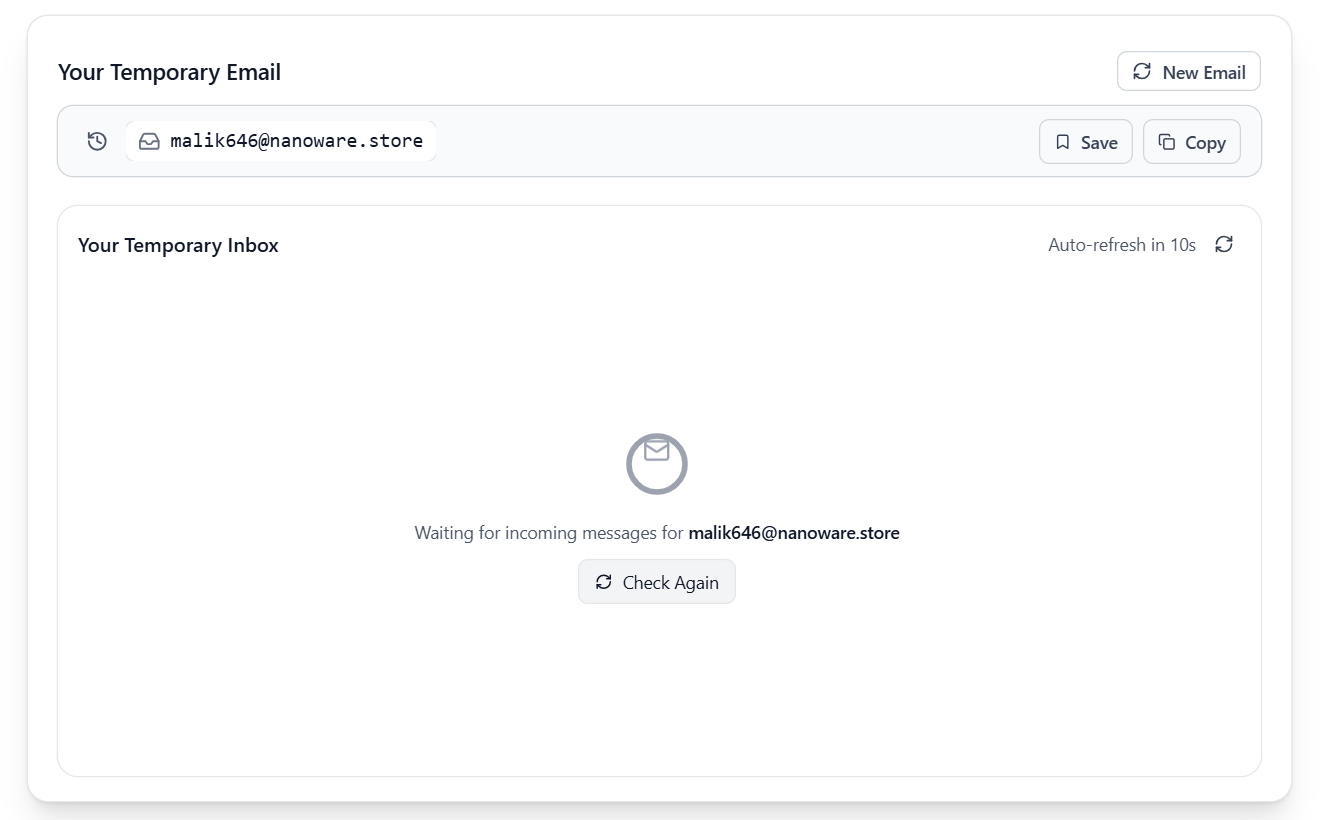
The homepage shows your temporary email address and empty inbox.
Copy Email Address
Use your temporary email for sign-ups
Click the copy button next to your email address. The email is now copied to your clipboard.
Use this temporary email address when signing up for websites, services, or newsletters.
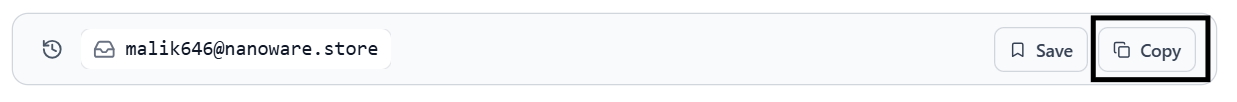
Click the copy button to copy your temporary email address.
Receive Emails
Emails appear in your temporary inbox
Keep the TempMail tab open. Emails sent to your temporary address will appear here.
The inbox shows:
- Sender email address
- Email subject
- Time received
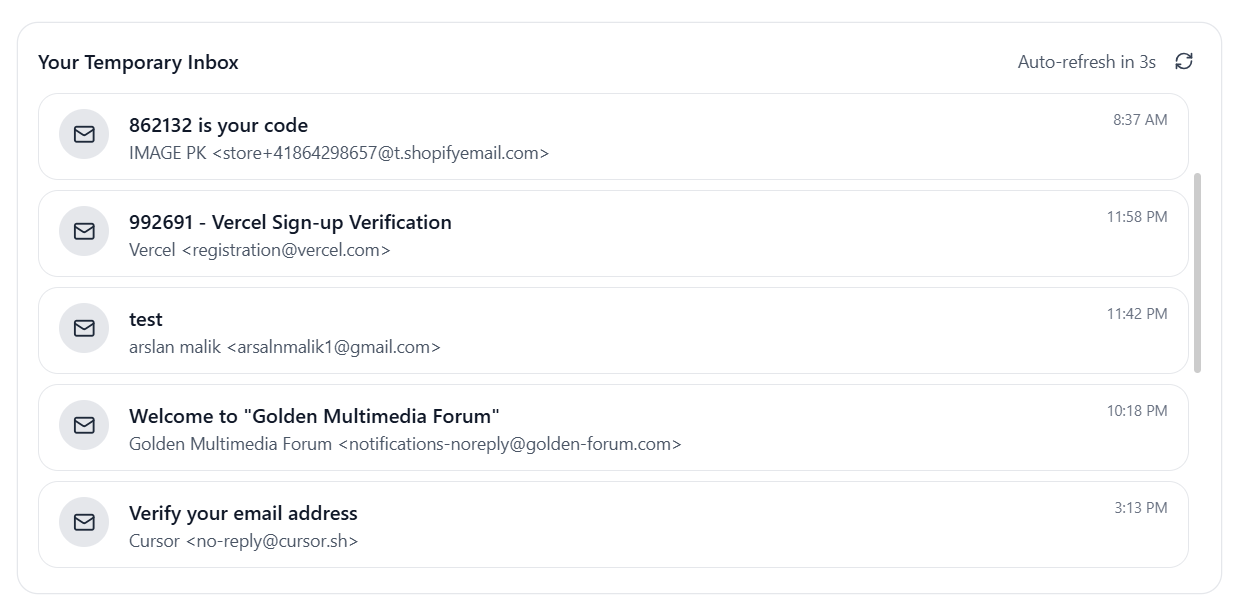
Your inbox displays received emails with sender details.
Read Messages
View email content and attachments
Click on any email to view its full content.
- Read the complete message
- Download attachments
- Copy verification codes
- View sender information
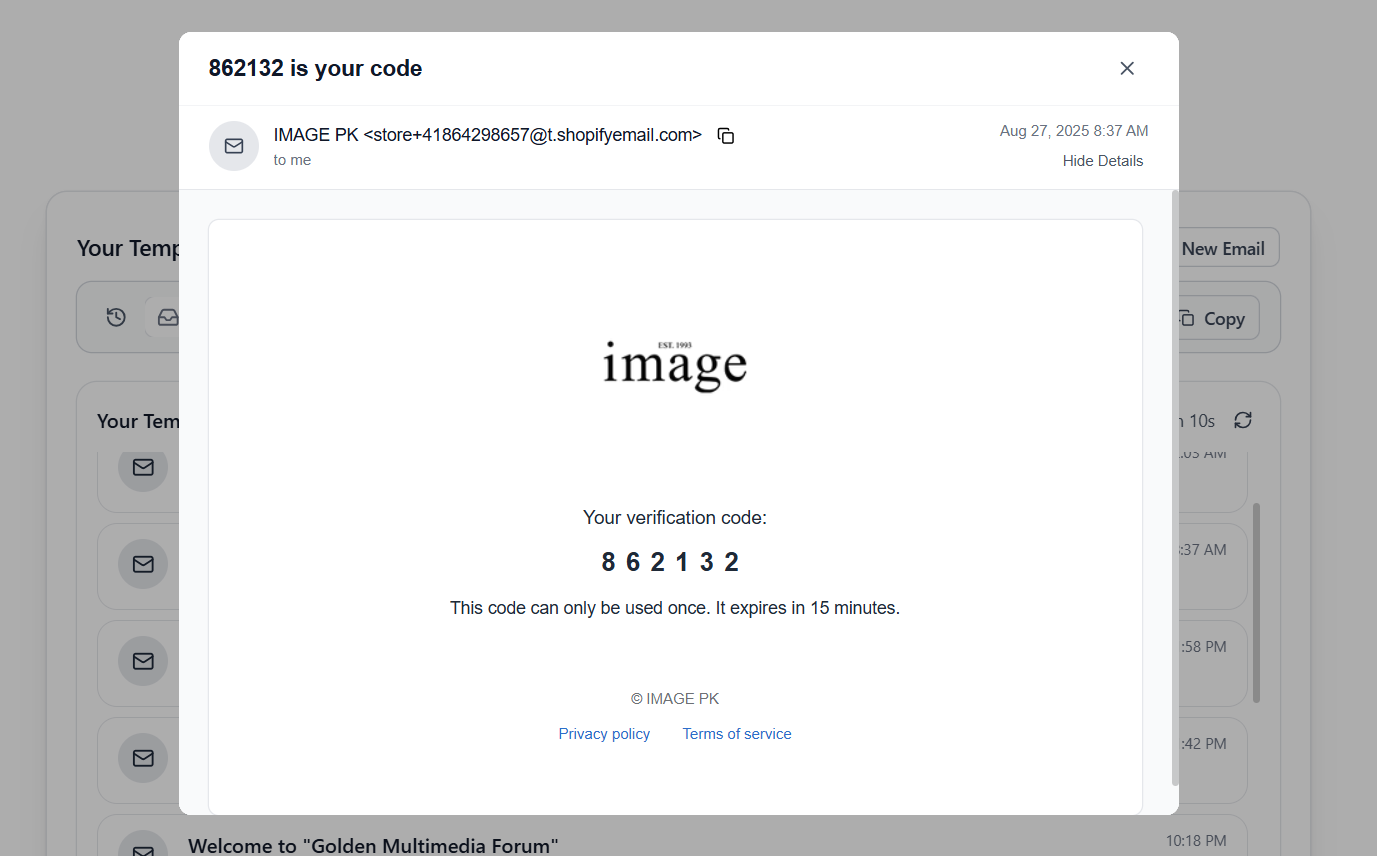
View full email content and download attachments.
Create New Email
Generate fresh addresses when needed
Click "Generate New Email" to create a new temporary address.
- A different email for another service
- To start with a fresh inbox
- Multiple temporary addresses
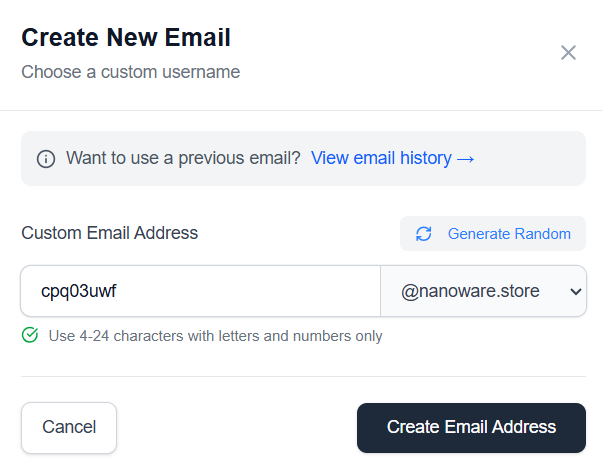
Create new temporary email addresses with one click.
Ready to Try TempMail?
Get your temporary email address now
Go to Homepage
